Publisher's description
Scan2Encrypt uses any scanner or webcam to convert hard copies of your documents and photos into secure and searchable PDF files. It provides filter, redact, rotate, merge, OCR, 256-bit AES encryption and support for direct upload to Dropbox without a need to install any Dropbox software or sending by email using Outlook or directly though SMTP server. This is extremely easy to use software and it takes only 4 clicks to scan, merge, convert, encrypt and upload to Dropbox or send by email.
You can use multiple scanners with TWAIN interface or webcams to scan documents and photos into your computer. Scanners can be used in dialog or in a silent mode. Use the latest PDF security with 256-bit AES encryption to secure your private document's content with a support for two levels of password protection. A password can be configured to protect the document upon opening and a different password can be defined to control any document changes. Use PDF document permissions to allow or deny document printing, changing the document, content copying and extraction and more, to effectively protect the document content.
Redaction tool will allow permanent deletion any sensitive content. Use built in multi-language OCR (optical character recognition) to convert scan or photo with text into searchable text in PDF. OCR is based on Tesseract, the most accurate open source OCR engine available. Easily scan multiple pages and then merge them into one PDF document. Right click the pages to change their order in a document or export them into the most common graphics format, including, .jpg, .png, .tiff, .bmp and others. Crop your scans, de-skew any misaligned text or images to horizontally straighten them and convert whole page to grayscale or to black & white with ease. Newly created PDF documents can be automatically opened in your default PDF reader or opened in PDF Impress Tools for further PDF manipulation, save to local drive, upload to Dropbox or send by email.
You can use multiple scanners with TWAIN interface or webcams to scan documents and photos into your computer. Scanners can be used in dialog or in a silent mode. Use the latest PDF security with 256-bit AES encryption to secure your private document's content with a support for two levels of password protection. A password can be configured to protect the document upon opening and a different password can be defined to control any document changes. Use PDF document permissions to allow or deny document printing, changing the document, content copying and extraction and more, to effectively protect the document content.
Redaction tool will allow permanent deletion any sensitive content. Use built in multi-language OCR (optical character recognition) to convert scan or photo with text into searchable text in PDF. OCR is based on Tesseract, the most accurate open source OCR engine available. Easily scan multiple pages and then merge them into one PDF document. Right click the pages to change their order in a document or export them into the most common graphics format, including, .jpg, .png, .tiff, .bmp and others. Crop your scans, de-skew any misaligned text or images to horizontally straighten them and convert whole page to grayscale or to black & white with ease. Newly created PDF documents can be automatically opened in your default PDF reader or opened in PDF Impress Tools for further PDF manipulation, save to local drive, upload to Dropbox or send by email.


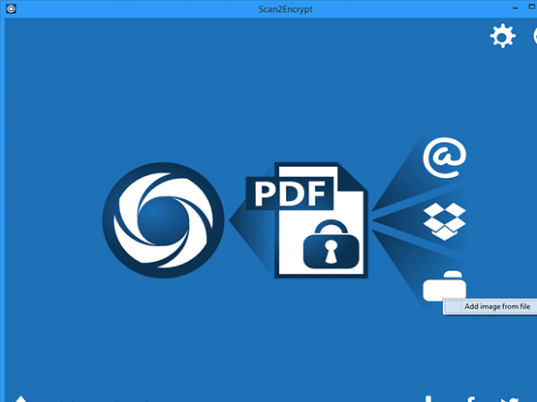
User comments